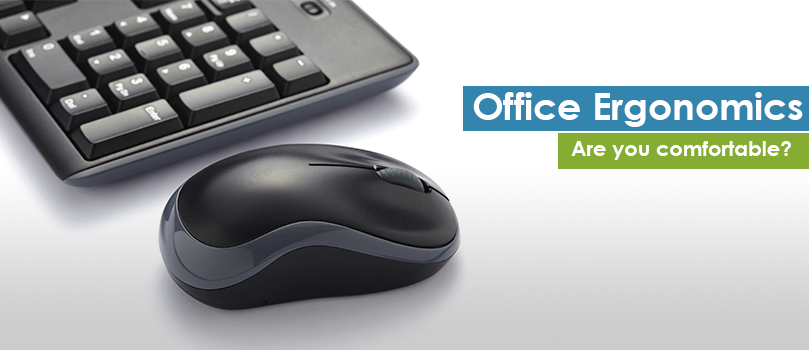
When you sit down in front of your computer each day, you probably aren’t thinking about such matters as your overall comfort, body positioning in relation to your screen
and keyboard, and adequate space to accomplish your tasks. Yet, many people who call an office home for at least eight hours a day suffer from muscle aches and pains as well as vision issues that are ergonomically related. Let’s take a look at office ergonomics and the steps you can take to start feeling better during and at the end of your work day.
An accommodating desk
For the ultimate in comfort and office ergonomics, your desk should be spacious enough to support all the tools of your trade such as a keyboard, mouse, monitor, writing pads, pens/pencils, etc. Keep your mouse and keyboard next to each other. If you can, try a wrist pad, which help ease stress on your all-important wrist. The saying, “It’s all in the wrist,” should not apply to the office.
Your chair should be comfortable and adjusted right
It’s not like you’re relaxing in your big easy chair at home, but the cushion you’re sitting on should be comfortable. Always make sure you’re sitting at the right height where the arms of your chair are even with the top of the desk. A chair that rolls is a big advantage so you don’t have to stretch for items on or a bit away from your desk. For best posture, sit with your feet not crossed but resting on the floor.
Your Monitor: Hindsight is 20/20/20
Many people have their computer screen situated either too far or too close from them. A good rule of thumb is to be about an arm’s length away from the monitor. Keep these rules in mind involving the number 20. For every 20 minutes you spend on gazing at your latest on-screen creation, take 20 seconds to look at something at least 20 feet away from your computer. Always go on a lunch break. Your eyes need a much deserved rest from your monitor.
Mouse rules
In addition to the old reliable mouse, there are now more ergonomically advanced options including the trackball and touchpad. These two innovations allow you to skip the mouse moving ritual you know all too well. If you’re still using a mouse, select one that fits well in your hand and if at all possible, use an optic style model. When moving a mouse, you should utilize your elbow instead of your wrist.
